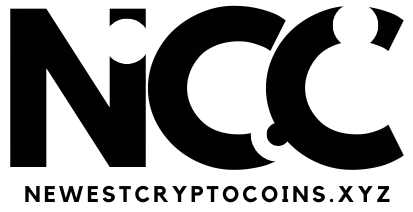Update as of October 18, 2024: After reports of Windows 11 24H2 crashing with certain SSDs made the rounds, Microsoft has since paused rollout of the update to affected systems. SSD manufacturers SanDisk and Western Digital have also released firmware updates that should fix the crashing issue. If you’re experiencing this issue, use your SSD manufacturer’s download tool or visit your SSD model’s support page to download the latest firmware patches to address the problem.
Windows Latest reports that an issue in Windows 11’s big 2024 update is causing system failures and Blue Screens of Death for some users, with the main cause being SSDs by a certain manufacturer.
After installing Windows 11 24H2, computers running on certain models of SSDs by Western Digital and SanDisk have started crashing. This comes in the wake of several other issues caused by Windows 11 24H2, including driver-related crashes, undeletable update cache files, and dead internet connections.
Users have been sharing their experiences in a Western Digital forum thread, with the following SSDs known to be affected:
SanDisk Extreme M.2
WD Black SN770
WD Black SN770M
WD Blue SN580
WD Blue SN5000
The crashes only start happening after users update Windows to the latest version: Windows 11 24H2. After updating, affected users with these SSDs installed are hit with a Blue Screen of Death that shows a “Critical Process Has Died” error message.
According to Windows Latest, it’s currently assumed that these crashes are related to faulty memory drivers that can’t cope with the 200 HMBs (i.e., Host Memory Buffer) of these SSD models. (Both of these SSDs were also known to cause problems in the past with Windows 11 23H2, but for different reasons.)
What to do if you’re affected
Update as of October 18, 2024: You no longer need to use the workaround below. You can now download an SSD firmware update that should resolve the crashing issue. Use your SSD manufacturer’s download tool or visit your SSD model’s support page to download the latest firmware patches to address the problem.
According to user reports, this isn’t an issue that can be resolved by reinstalling Windows 11 or repositioning the SSDs, as neither has solved the problem. However, there is a workaround.
For now, here’s what you can do if your Western Digital SSD is causing Windows 11 24H2 to crash: disable HMB in the Windows Registry.
Note: Disabling HMB for all SSDs can negatively affect performance. However, it will keep the Blue Screen crashes at bay until Microsoft provides a fix.
To disable HBM in the Registry, follow these steps:
In the Start menu, search for registry and then launch Registry Editor from the search results.
In Registry Editor, use the left sidebar to navigate to HKEY_LOCAL_MACHINESYSTEMCurrentControlSetServicesstornvmeParametersDevice.
After selecting Device, you may or may not see HMBAllocationPolicy in the right-side panel. If you don’t see it, right-click on an empty spot in the right-side panel and select New > DWORD (32-bit) Value and name it as HMBAllocationPolicy.
Double-click HMBAllocationPolicy and set its value to 0.
Restart your PC.
Both Microsoft and Western Digital are allegedly aware of the crashing issue and are working on a solution, but neither has released any official acknowledgment or communication about it yet.
Further reading: Crucial Windows 11 settings to change ASAP